Inbound marketing is a smart way of effectively generating new business by attracting the people who want to use your services, and marketing automation will make that process more efficient. We all want to save time, don’t we? Why waste effort on actions that won’t bring in results or, worse still, will burn the leads that we do have?
Marketing automation as part of the inbound marketing process
So, what is marketing automation and how does it relate to inbound marketing?
Inbound marketing is about ensuring that those people who are most likely to be interested in our products and services will come to us. By creating the right content and promoting it on the right channels, we present ourselves as thought leaders, inform and help the right prospects who will then come to where we want them – our website – to find out more.

The above diagram spells out the inbound marketing journey clearly. By appearing in the right place at the right time, offering information and solutions that are useful to them, we attract potential new business. Then we aim to convert that traffic into bookings and sales and keep them engaged and happy for as long as we can.
Learn more about how to automate your marketing with our HubSpot Partner Services
Narrowing down our list of prospects and guiding them down the funnel
Marketing automation makes the conversion process much more efficient and effective. Let’s say we have sent out a targeted mailshot to offer a free guide on how to solve a problem. Those who then download the asset are the people we should now be particularly interested in.
By homing in those people and thanking them, we make them feel special. We can then follow up by contacting those people again with further exclusive information on the problem we know they are interested in.
Now, anybody who downloads this second, more detailed piece of information, is a particularly warm lead. Inbound Marketing automation is about making this process – homing in on the most interested prospects – as easy and automated as possible. It makes any inbound marketing strategy better.
Automate Repetitive Tasks
In the earlier email example, a mailshot was sent out. However, it could be just as likely that somebody has responded to a call to action in a blog or a social media update and found themselves on a landing page on our website. As we focus on those who are most responsive to the content we produce, we are left with “if-then” choices and these can be automated, saving lots of time.
Marketing automation should improve the ROI for an inbound marketing campaign by making the conversion process more streamlined. HubSpot offers a superb marketing automation solution, which is why we are a certified agency HubSpot partner. Let’s look at some of HubSpot’s best marketing automation features.
Email drip campaigns
HubSpot's Workflows allows you to nurture leads in a more automated way with email drip campaigns. This means you can move prospects further down the funnel without having to personally contact each one until it’s clear that they’re sales ready.
Before you start, you need to define the different goals you want to achieve. Then you can create personalised, automated email workflows according to a wide range of predefined triggers. These are like “if-then” programs. Triggers can include a contact being added to a list, a form submission on your website, a link being clicked in an email, a page being viewed on your blog or a click on one or your AdWords ads for example. By building beautiful emails, setting the right triggers and conditions, you can ensure that the right emails are being sent to the right leads at the right time.
This is very smart, powerful, saves you lots of time and gives you the ability to measure the effectiveness of the workflows in terms of goals being achieved.
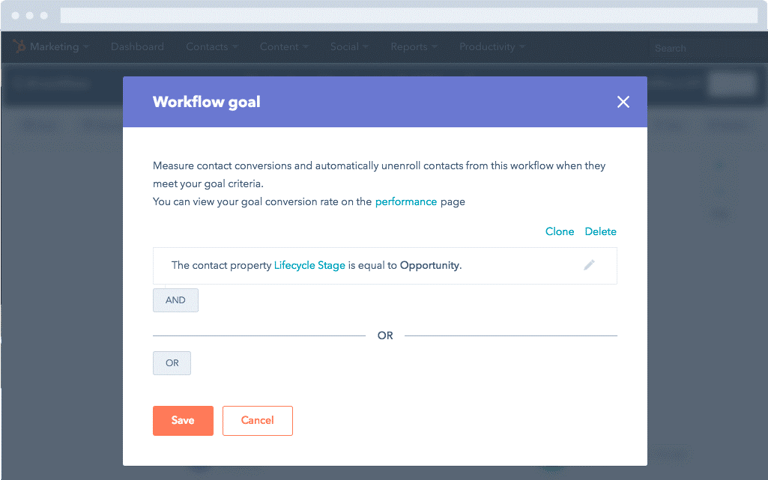
Visual editing
One of the issues with automation is that it becomes trickier as your team grows and your workflow ecosystem becomes more complex. Why? More workflows. More people wanting to monitor results. What is needed is an effortless way to access and understand all the processes going on at once.
HubSpot has made the entire process of building workflows much simpler with a visual interface that allows you to visualize, customize and personalize your workflows. Branching logic, how different triggers will be responded to, is a lot easier when you can see it in front of you.
Now you can look at the whole campaign from a bird’s eye perspective or zoom in on particular decisions.
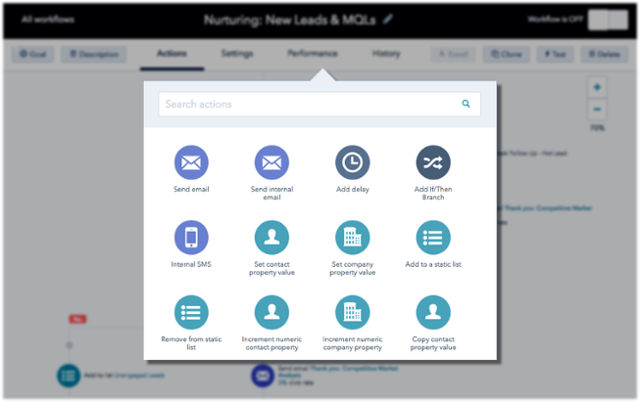
Source: HubSpot blog
The visual editor makes the whole experience of setting up sophisticated, targeted workflows much more intuitive, so you can focus more intelligently on every contact in your database with less hassle. This is particularly useful where multi-stage journeys with multiple branches are concerned.
Advanced segmentation logic allows you to precisely determine who gets enrolled in your workflows and when.
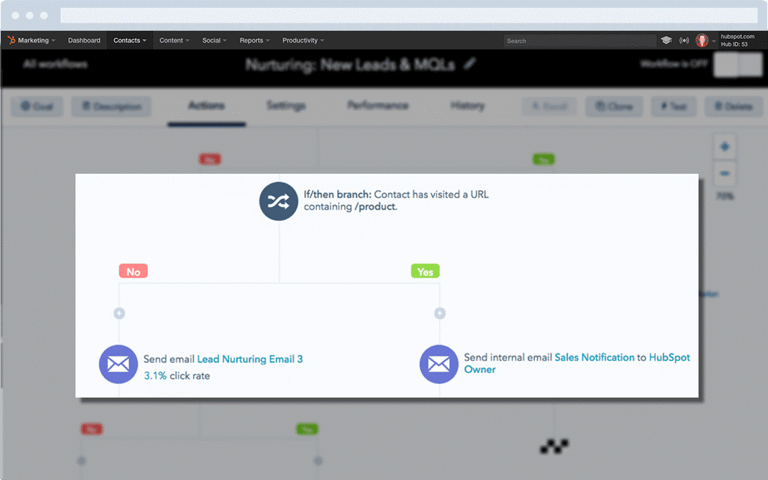
Source: HubSpot Marketing Automation
Performance trends: month-on-month performance
Everybody wants to be more agile these days. Einstein said madness is doing the same thing every day and expecting different results. So what if our marketing automations are not working? There’s no point having a superb inbound marketing strategy if one of the most important elements – warming up and converting the leads – is not working.
We want to be able to see how effective a particular automation is, and, if it’s not effective, we can alter it or delete it altogether. Whether the goal we want to measure is setting up sales demos with trade show attendees or moving leads to MQL, Workflows has a goal feature to let us track our workflow’s success and to see trends in performance, using the Performance Trends feature.
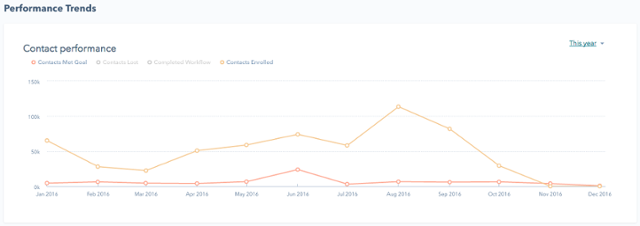
Source: HubSpot blog
This chart allows us to see:
- Contacts enrolled – how many contacts are currently in the workflow
- Contacts completed – how many contacts finished the final step of the workflow
- Contacts met goal – how many contacts were added to the goal list and were subsequently removed from the workflow
- Contacts lost – none of the above. These may have been removed from workflow manually or removed as a result of enrollment in another workflow
To get the most out of Performance Trends you would select only the metrics that are important to you and deselect any of the less relevant ones to remove them from the chart. By looking at performance over time, it is easier to figure out what drove the success of your workflow. You can identify months where a higher or lower percentage of the enrolled contacts met the goal, for example.
The Performance Trend shows you just that – the trend. You need to figure out why results varied over time. What was different from one month to the next. However, viewing Performance Trends is an excellent tool for useful marketing insight.
Be more automated
In today’s busy world where people’s attention is being pulled from pillar to post it makes sense to have the people you want to talk to coming to you rather than the other way round. That said, if somebody knocks on your door you need to make the most of it. Inbound marketing takes care of getting the right people to knock at your door. Marketing automation helps to encourage these people to take the right steps and convert them into happy customers.
For expert help with all your inbound marketing needs including HubSpot marketing automation, get in touch today.







