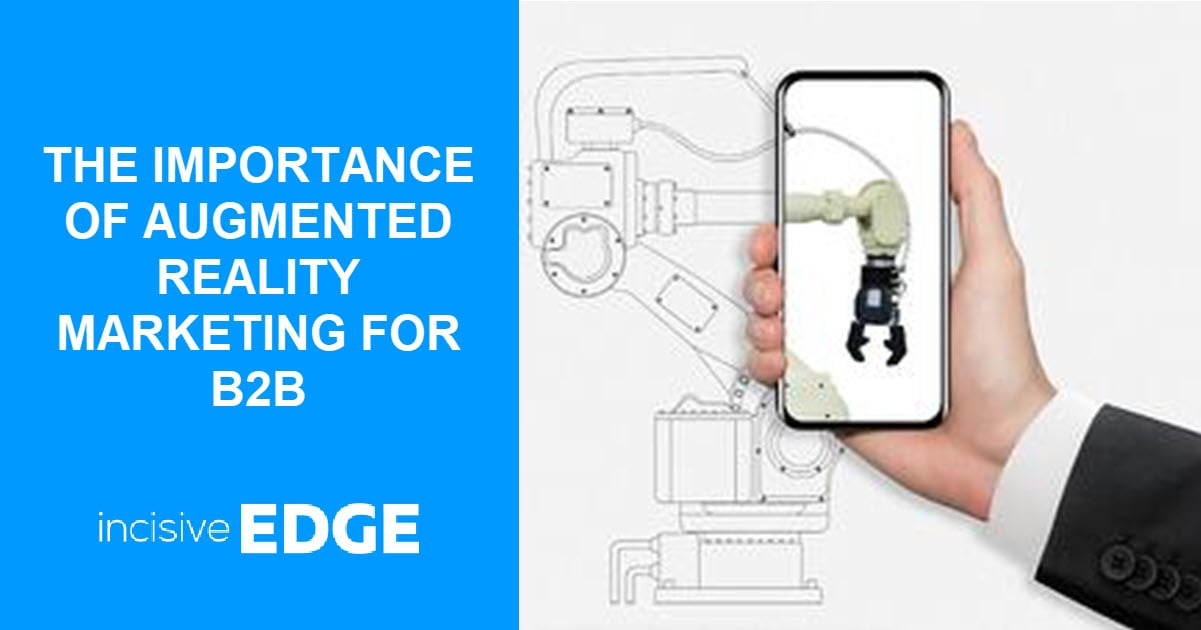If you find Software as a Service (SaaS) integration challenges to be a serious pain in your workday, know that you are not alone.
Many SaaS providers tend to treat this task as an afterthought in the development process, which can complicate matters further. However, the importance of SaaS and cloud integration is now gaining recognition as a critical aspect of modern business.
SaaS vendors are becoming increasingly aware that seamless integration is vital for their customers who require connectivity with multiple other systems. As a result, a shift is occurring in their approach, with a growing emphasis on proactively addressing integration challenges right from the start to enhance the overall user experience.
If only it were that easy.
Mercifully, there are effective methods and expert tips available to ensure a smooth experience while navigating the complexities of API integration, SaaS integration, and cloud consulting services. Here are some key approaches to keep you on track.
What is SAAS Integration?
SaaS integration is a process that allows separate computer systems to operate together in order to make a single larger system functional. SaaS integration poses significant challenges for businesses seeking to streamline their operations. Expertise from cloud consulting companies is essential to effectively merge separate computer systems into a cohesive enterprise resource planning (ERP) platform, ensuring seamless functionality across the organization.
Check out the following articles to learn more about saas marketing:
- How to Innovate SaaS Marketing for 2023 and Beyond
- How to Convert SaaS Trial Users with Inbound Marketing
- Go to Market Strategy for SaaS: Tips and Best Practice
- Top 5 SaaS Social Media Marketing Ideas to Increase Sales
SAAS Integration Solutions
iPaaS
It was only a matter of time before somebody created a software solution to take care of all of the integration technicalities.
Integration Platform as a Service (iPaaS) is it; a service often offered by cloud computing providers, acting simultaneously as a selling point to take the pain of integration out of the hands of its customers. A pretty tempting proposition.
Using iPaaS, you can create integration flows that connect softwares running either in the cloud or locally. You can also use iPaaS to integrate older legacy systems, too.
Typically speaking, iPaaS vendor options cover the complete gamut of SaaS apps, from B2B product integration, right up to Enterprise Service Bus (ESB) for more intricate enterprise-level setups.
If your cloud vendor offers iPaaS support, make sure you speak to them about it. Not only is it a relatively straightforward solution, but it’s also highly scalable so you won’t roadblock yourself as your business grows.
The REST method
If you find that iPaaS is not the optimal solution for your integration needs, there's another viable option: Representational State Transfer (REST). This straightforward method can be implemented on various clients or servers supporting HTTP/HTTPS, making it highly accessible.
Nevertheless, it's essential to consider the expertise of cloud consulting companies to address potential challenges, such as inadequate integration, access control, and customer relationship management, ensuring seamless functionality within your enterprise resource planning (ERP) system.
REST is typically a good option if you have limited bandwidth and resources, especially as it requires little learning overhead because it uses markup most web developers will be familiar with.
Another benefit is that most modern web browsers support the necessary commands to carry out the integration, so it’s easy to implement and test using pretty much any desktop computer without the need for additional software.
The SOAP method
Simple Object Access Protocol (or SOAP) is a good option to pursue if your SaaS integrations require a greater level of reliability and/or greater security than normal.
A good example would be for a stockbroker, where a temporary drop in communication between two softwares could cost incredible amounts of money in a very short time.
Typically, SOAP is heavier on both human and computational resources than REST, but it’s a more robust option.
There’s a lot more to learn, too. So, if you’re training an in-house dev to carry out your SaaS integration, you should be aware that mastering the technical aspects of this method will require more time.
Custom code
When initially confronted with the unexpected hurdle of integration, the temptation can be to create custom code that help products communicate with one another successfully.
The upside of using custom code is that it can produce fast results when connecting two particular applications. However, this option is not typically recommended because it tends to limit scalability.
Implementing an ad hoc solution like this limits your upside growth potential because you need to bootstrap more and more code as more SaaS products ((saas applications)) are integrated with one another.
Because of that, it’s only a matter of time before you outgrow your custom code and need to strip it all out in favour of a more scalable system like those mentioned above.
Before you even get to that point however, it’s likely that the code will start creating data anomalies and communicating poorly in general when adding additional systems. It’s not an ideal solution for most SMEs
General advice
Consider integration early - Due to the prickly nature of SaaS application integration, the temptation can be to put it off until as late as humanly possible. However, taking the time to plan ahead will make the process considerably less painful.
Create flow diagrams, speak about integration with vendors prior to purchasing and get the necessary team members involved in the dialogue.
Include the SaaS vendors - The level of customer support on offer by many service products these days is considerably higher than what you might be used to with your residential telecoms provider. Technical experts are often readily available to answer product-specific questions, so make sure you use them.
Naturally, you can’t overdo this and burden the product’s support team with your entire integration process. But when it gets tricky, don’t be afraid to open up a customer support ticket to tap their expertise.
Create data management processes that work for you - You can learn a lot on your first and on each subsequent integration. By making a log of the process and figuring out ways to manage the data that work for you, you can ensure that the experience is turned into a valuable asset to make future integrations easier.
After all, as you add more products, things will only get trickier. See each integration as a learning opportunity and refine your systems and processes each time.
Maintain a high level of data quality - Finally, ensure you maintain a high level of data quality. Another painful task that’s tempting to overlook is auditing your data at least semi-regularly to ensure it’s as clean and consistent as possible.
SaaS integration is all about communicating information from one application to another. So, the cleaner your data, the easier the entire process will be.
Conclusion
The bottom line is, Software as a service integration is never giving an easy task. You’re going to need developers and perhaps a few other IT professionals to work through software communication problems and create solutions that are in-line with your business objectives.
But, if you stick with one of the approaches outlined in this article and avoid the temptation to make a quick fix with custom code, you’ll end up with something effective and scalable that will set you right both now and in the future.
Get in touch and find out how Incisive Edge can help you with your Saas integration concerns!