Remarketing – sometimes known as retargeting – is one of the most powerful tools at the disposal of the fully-equipped inbound marketing agency.
But what is remarketing?
Remarketing, at its core, is an advertising strategy honed to precisely target previous website visitors who've interacted with your content. This technique synergizes with your sales team and amplifies marketing efforts, propelling a concerted drive to increase sales.
Why do you want to do this? Well, for the simple reason that a whopping 98% of visitors to your site do not convert on the first visit. Remarketing, therefore, is a means to reach all these bounced visitors before they forget about you completely.
An inbound marketing agency strategically employs remarketing tactics to effectively address the bounce rate while reconnecting with existing customers, ultimately driving the business's sales. This approach involves displaying ads to visitors who have bounced from your site as they explore other websites across the web. To achieve this, cookie-based technology is harnessed.
It functions by adding a small piece of code, commonly known as a "pixel," to the visitor's browser each time they initially land on your website. This pixel diligently tracks their online journey, enabling a seamless and highly targeted marketing strategy.
Check out the following articles to learn more about conversion rate optimisation:
- Top 3 Tactics to Supercharge Your Website Conversion Today
- How to Increase Conversion Rates Through Content Marketing
- How to Use the Customer Voice for Better Conversions Toda
As the user then takes a look at other websites, this cookie ensures that they are displayed ads that at the very least reminds the user of your brand, if not actually entices them to click the link and be taken back to your landing page, product page, or any other page on your website that you want to direct them towards.
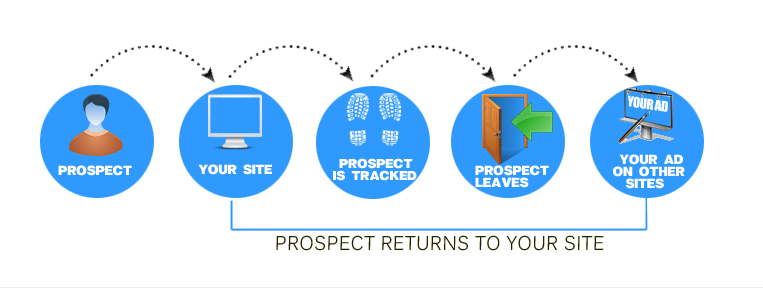
(Image source: medium.com/@justinbrooke)
The Remarketing “Pixel” Once More
Since the whole process of remarketing relies on pixels, it’s essential that we get our heads around the concept before we continue.
Here’s how ReTargeter describes the process, and also provides the very neat infographic, which we reproduce for your convenience below. So, in the words of ReTargeter:
“Retargeting [or remarketing] is a cookie-based technology that uses simple a Javascript code to anonymously ‘follow’ your audience all over the Web.
“Here’s how it works: you place a small, unobtrusive piece of code on your website (this code is sometimes referred to as a pixel). The code, or pixel, is unnoticeable to your site visitors and won’t affect your site’s performance. Every time a new visitor comes to your site, the code drops an anonymous browser cookie. Later, when your "cookied" visitors browse the Web, the cookie will let your retargeting provider know when to serve ads, ensuring that your ads are served to only to people who have previously visited your site.”
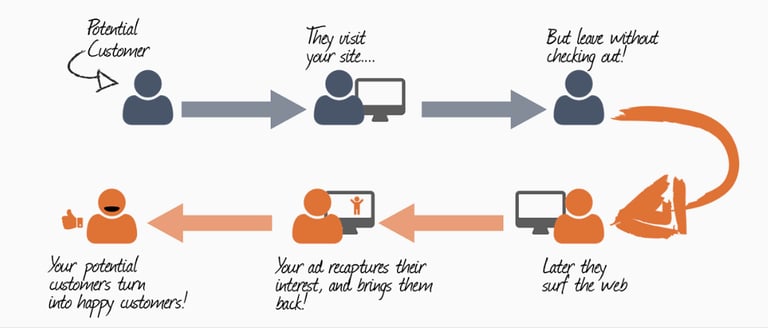
How to Convert Bounced Visitors into Customers with Remarketing
Ok, so that’s how remarketing works from a technical perspective, but how do we make it work from an inbound marketing perspective?
Below, we’ve put together a list of tried and trusted remarketing tactics that your inbound marketing agency will be able to put into practice to convert more of those bounced visitors.
Remarketing with Google AdWords
As we’re sure you will imagine, a lot of remarketing relies on the power of Google AdWords.
The first stage when building your remarketing campaign is to generate that special piece of code – the remarketing pixel – and get it (invisibly) embedded into every page of your website.
This, since it involves a certain amount coding knowledge (not too much, to be fair, but many people prefer to leave anything to do with programming to the experts, and we don’t blame them), you may wish to leave to your inbound marketing agency to tackle. If you’re comfortable with code, then you can take a look at the step-by-step instructions provided by Google here.
Once you’ve got the pixel nestled on your site ready to drop cookies into the browsers of anyone who visits, you can (and should) begin to create Remarketing Lists.
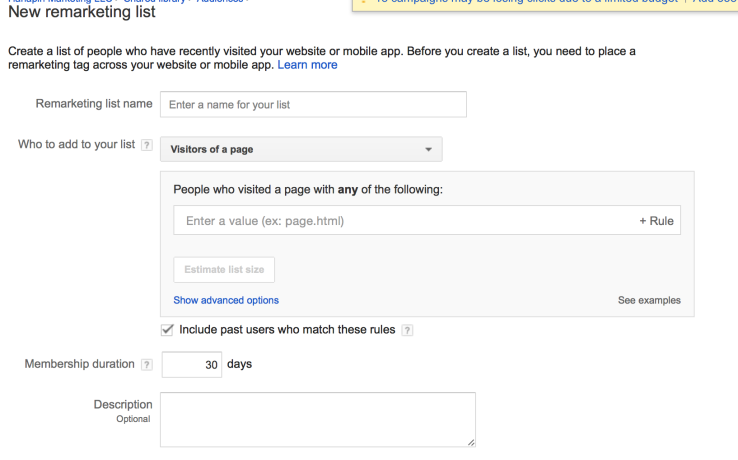
(Image source: ppchero.com)
Remarketing Lists are a versatile tool that empowers you to serve targeted ads, and encourage customers, especially paying customers, and effectively increasing sales. This approach allows you to deliver specific ads to users based on their interactions with different pages on your website. For example, you can direct individuals who visit your product page to engage with a YouTube video, while providing those who read your blog with an image-based ad.
This is all very possible, but it will require that you generate different pixels for each scenario – but creating Remarketing Lists allows you to easily segment them for ease of management.
Alternatively, you can simply choose to target all visitors to your site in exactly the same way (not always advisable, but is sometimes useful when starting out), in which case you place the same pixel on every page.
In all cases, your inbound marketing agency will advise you on the best course to take with your Google AdWords remarketing efforts.
Images, Text and/or Video
The next thing that you will need to decide will be the format of the ad itself.
You pretty much have three options – text, images, or video.
These ads will show up in the Display Network. What’s the Display Network? Take a look at the Google AdWords video below.
According to Google, the Display Network reaches over 90% of global internet users – so you can see the importance of it from a remarketing perspective.
With the remarketing pixel embedded on your site, your most targeted ads will be strategically positioned to capture the attention of potential customers, single-page session users, and new customers within the Display Network. This ensures that your advertising efforts are not wasted on just any Tom, Dick, Harry, Mary, Jane, or Mavis, but are precisely tailored to those who have already displayed an interest in your content and engaged with your site.
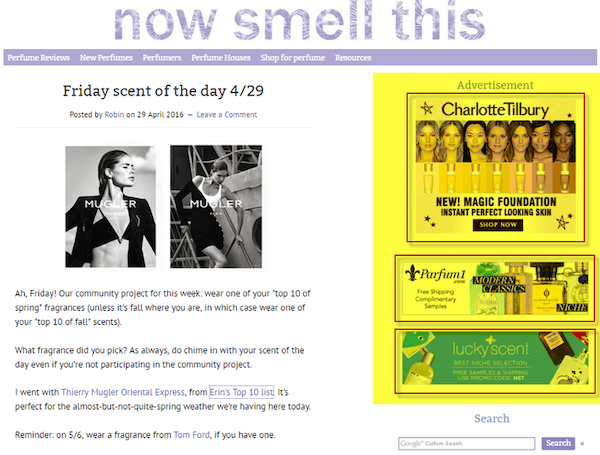
(Display ads highlighted. Image source: wordstream.com)
And that’s a powerful thing. Depending on what users have engaged with, your inbound marketing agency will help you craft specific ads that will help attract users back to your site. And, once there, the whole buyer’s journey will be optimised to close as many conversions as possible.
Facebook Remarketing
Google isn’t the only platform on which you can utilise remarketing. Facebook has its own version, and indeed its own pixel – the Facebook pixel.
As Facebook explains:
“The Facebook pixel is a piece of code for your website that enables you to measure, optimize and build audiences for your ad campaigns. Using the Facebook pixel, you can leverage the actions people take on your website across devices to inform more effective Facebook advertising campaigns.”
It works in pretty much the same way as the Google AdWords pixel, only that it is used to promote your Facebook Ads instead.
Here’s an explainer video showing you how it’s done.
Again, you can create different ads to be served on Facebook based on the different actions people have taken on your website. You can also segment these users using the Facebook Custom Audiences feature.
So, for instance, you might define your different audiences for Facebook remarketing using the following criteria:
- Anyone who has visited your website in the past 30 days
- People who visited your pricing page but didn’t convert
- People who watched your product video but didn’t convert
- People who read your blog
Each audience can then be served a different piece of remarketing material accordingly.
Back to You
Remarketing is a powerful tactic. Imagine – you’ve managed to use content marketing effectively enough to draw lots of visitors to your website, but now you can track them wherever they go and serve your most enticing ads to persuade them to come back for more (and more!). Conversions are then only a few clicks away. Your inbound marketing agency will help you with all the technical bits that come with remarketing, and, together you will be able to work out the best strategies to convert more of those bounced visitors.










