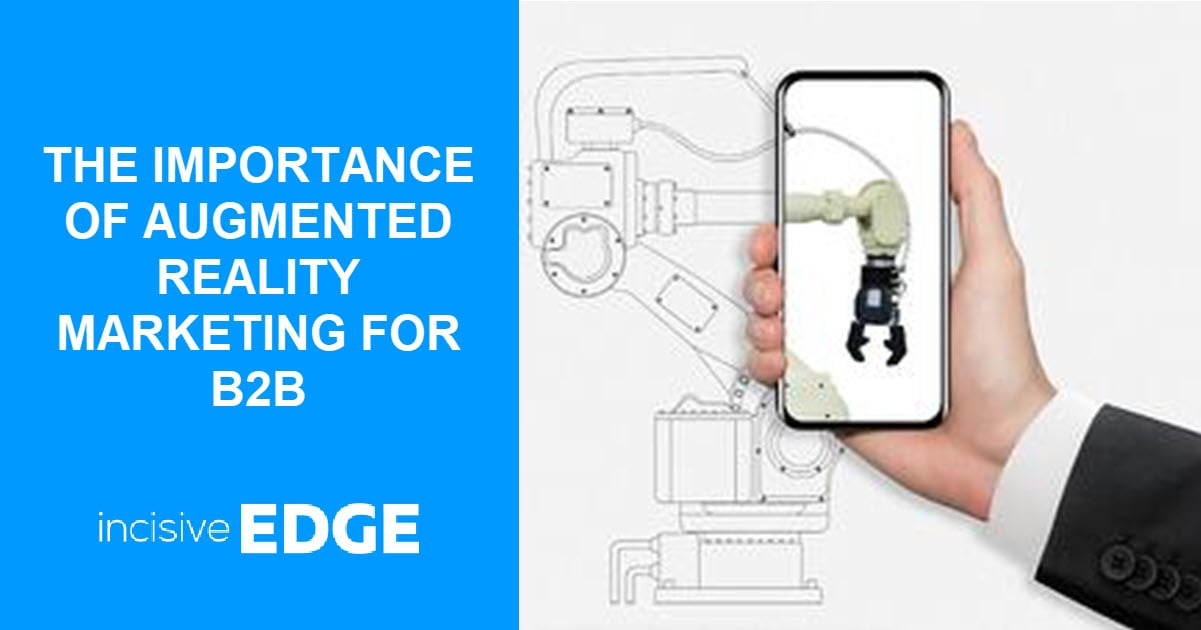Google Analytics retargeting is one of the most effective (and indeed cost-effective) advertising tactics in the B2B marketing arsenal.
You are probably asking yourself - "what is it and how does it work?"
Two good questions, but, before we get to them, there’s another that must be answered first.
What Is Remarketing?
To answer this question, let’s first think about what plain old marketing is.
Put very simply, marketing is the word we give to the action of promoting a business’s products or services. In 2017, most smart companies have realised that the best way to do this is online, and the even smarter ones use inbound marketing practices to draw new customers in with interesting content (as opposed to aggressive outbound marketing practices of old, which pushed overtly “salesy” marketing messages onto people).
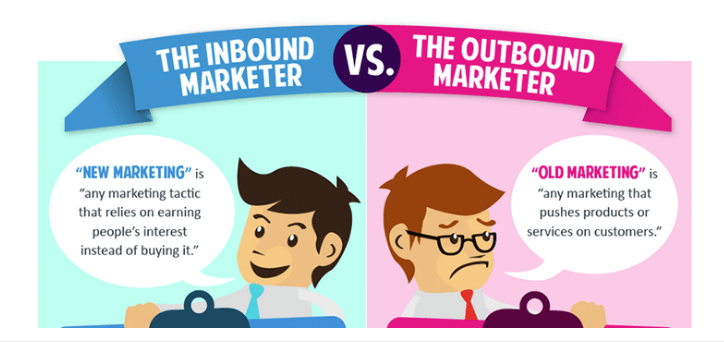
(Image source: vltdesign.com)
So, marketing is all about spreading the word everywhere about your business. As we say, in the Digital Age, the best way to do this is through inbound marketing, which is all about creating a healthy catalogue of content (such as blogs, videos, infographics, white papers, eBooks, social media content, etc.) that can be searched for and promoted online and used to draw visitors to your website.
Remarketing audiences, on the other hand, is the tactic that B2B marketing aficionados (and B2C ones, too, of course) use to connect with those visitors – especially those that have clicked away from your website without having made a purchase or enquiry. It can be done in any viable platform. Whether you use the Google Display network, or conduct Google ads campaigns... you'll be able to retarget your audience. For Google, you will need the Google ads remarketing tag, and the equivalent for any other platform you use.
In other words, remarketing is like the second round of marketing. That is to say that inbound marketing draws strangers to your website and makes them aware of your brand, and then remarketing is used to deliver latest content to these visitors, reminding them to come back for more.

Remarketing Is About Cookies and Ads
The moment a stranger visits your website, this person is no longer a stranger. The very fact that they’ve felt compelled to visit your website in the first place means that you have been successful in your inbound marketing efforts – your content was powerful and interesting enough to make them click on the blog post (or video, etc.) they found and discover more.
However, a big-time 98% of first-time visitors to your website will leave again without completing a purchase. Then, we need to claw some of those visitors back – and here’s where remarketing comes in.

(Image source: milwoodgroup.com)
When you get started with remarketing, you’re venturing into the realms of cookies and ads. It works like this: you embed an analytics tracking code (known as a “pixel”) into your website, and then, each time someone visits your website, this pixel plants an anonymous cookie into that visitor’s web browser.
This cookie will subsequently “follow” the user as they venture off around the web and sends browsing information back to your website and/or remarketing provider. What this means is that, once you’ve “cookied” your website visitors, they are tagged with a tracking device.
And so, when they visit other websites, these users can be served ads that will (hopefully) draw them back to yours.
Importantly, using cookies means that you are sure that your ads are only served to those people who have visited your site before.
Which is to say, that you are not simply marketing in the dark hoping to attract the attentions of random users but remarketing to those who have already been compelled to visit your website, and are therefore already familiar with your brand, what you do and who you are. As mentioned prior, you can serve those ads with the Google ads platform, facebook ads, and more. Make sure your Google ads account and Google analytics account are well set.
Remarketing is a highly targeted practice in this regard, which is why it is such an effective B2B marketing tactic. The analytics data will be the main factor here.
What is remarketing in Google Analytics and How Does It Work?
Already we’ve covered what remarketing is and how it works – i.e. through planting anonymous cookies into visitors’ web browsers and using them to serve up targeted ads on third-party websites.
Google Analytics remarketing is the exact same thing, only that we use Google Analytics (as opposed to any other remarketing platform) to execute the tactic.
Here’s a short video to give you an overview of remarketing with Google Analytics:
We covered Remarketing with Google AdWords in our previous blog ‘How to Convert Bounced Visitors into Customers with Remarketing’.
Remarketing with Google Analytics is similar, but slightly more powerful in the sense that with Google Analytics you are able to create a far broader range of remarketing lists based on any demographical or behavioural information (using AdWords remarketing alone is slightly more restrictive) about your visitors. Thus, making the retargeting of your audience in Google more effective.
Remarketing Lists
Lists are a crucial element of Google Analytics remarketing, for they allow you to target different ads at different users based on their different behaviours on your website.
For instance, you could create a list of “Visitors who searched your product name but didn’t convert”. Perfect. These visitors will have searched specifically for your products online and are therefore aware of your business and highly likely to convert. With these specific users cookied, you can then link up your Google AdWords account and serve them highly tailored advertisements as browse around the web, pointing them towards a special landing page where they can access a discount (for example).
But your lists don’t need to stop there.
You can create separate lists of users based on any type of behavioural information. Some suggestions:
- All visitors (target everyone with the same ad – a terrific way to get started)
- New visitors (those that have visited your site only once)
- Returning visitors (those that have taken more than one look at your site)
- Users who have visited a specific page (such as your products page)
- Users who completed a specific goal conversion (such as downloaded an eBook)
- Users who made a purchase (thus giving you the chance to serve upselling and cross-selling ads)
You can also target your remarketing campaigns by demographic, as in the screenshot below.
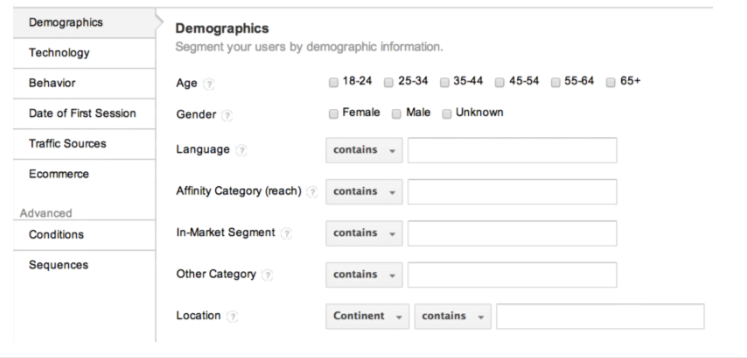
(Image source: medium.com)
Back to You
All ads that you create will be served to your cookied visitors in the Google Display Network – which, according to Google, reaches a full 90% of global internet users. That’s a big reach indeed.
Beginning with content marketing to attract strangers to your website, the full B2B marketing discipline encompasses remarketing to make sure that your most powerful ads get served to right people who have already shown an interest in what you have to offer. Remarketing is the highly targeted tactic that smart B2B marketing teams use to coax users along the buyer’s journey – and an enormously powerful tactic it is, too.